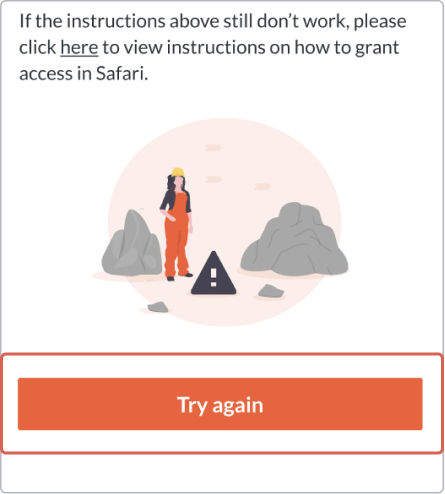How to allow camera and microphone access in Safari on a iPhone
You device must allow Safari to use your camera or microphone in order to complete the Verified COVID test virtual appointment. To allow this access, follow the steps below:
1. Tab “Settings” on your iPhone.

2. Scroll down and tap “Safari”.
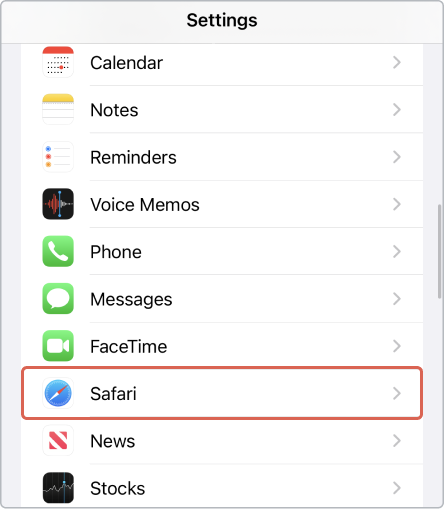
3. Locate “Camera” and “Microphone”.
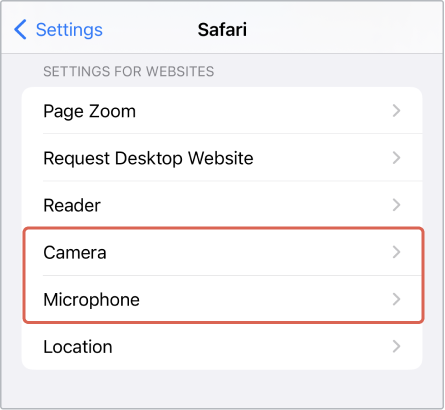
4. Ensure your camera & microphone are set to “Allow”.
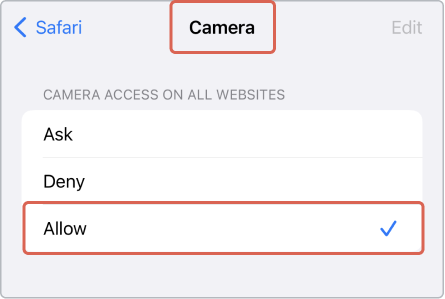
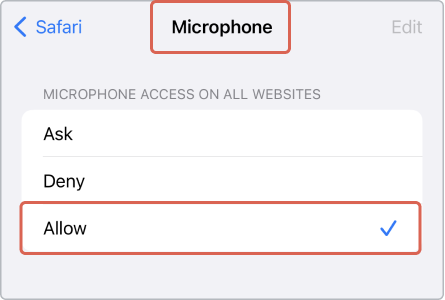
5. Return to “Safari” settings and make sure that “Request Desktop Website” is turned OFF.
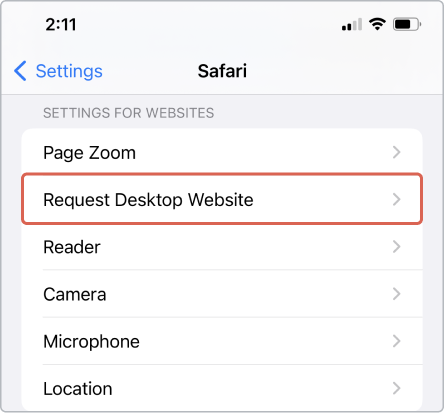
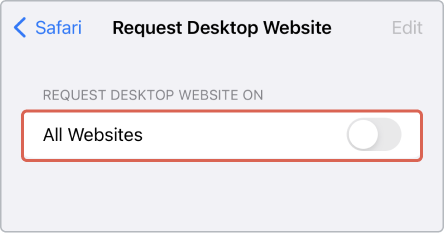
6. Return to your appointment page and tap “Try again”.