iHealth Track Blood Pressure Monitor
Wellness Begins at Your Fingertips
Watch Video
As featured in:
As featured in:
"10 Best Blood Pressure Monitors for Home Use" "Best cuff options"
"10 Best Blood Pressure Monitors for Home Use"

"3 Best Blood Pressure Monitors, According to Cardiologists..." "#1 Best-seller on Amazon"

"3 Best Blood Pressure Monitors, According to
Cardiologists"

"An appealing choice for the smart connectivity tech it features..."

"An Appealing choice for the smart connectivity
tech it features..."
Rondé Barber
NFL Hall of Fame &
Super Bowl Champion
Effortless Blood Pressure Measurement with One-Button Operation
The iHealth Track Blood Pressure Monitor offers a hassle-free user experience with its easy-to-use one-button operation.
Whether you're a tech-savvy individual or someone who prefers straightforward functionality, with just a single press of a button, you can measure your blood pressure effortlessly, ensuring convenience and simplicity.


Trusted Accuracy, Doctor Recommended
This doctor-recommended blood pressure monitor is clinically validated. FDA 510(k) cleared and CE mark obtained.
It complies with the stringent standards established by the American National Standards Institute, the Association for the Advancement of Medical Instrumentation, and ISO 81060-2, ensuring your confidence in its accuracy and reliability.



Intuitive Color-Coded Display for Easy Blood Pressure Interpretation
The iHealth Track Blood Pressure Monitor features an intuitive color-coded display, making it incredibly easy to interpret your blood pressure readings. It helps you quickly identify your blood pressure status at a glance and take necessary actions for your health.

Optimal / Normal

Normal-High
Hypertension type 1

Hypertension type 2
Hypertension type 3

Storing, Tracking, and Sharing Your Measurements is Made Simple with iHealth MyVitals
The iHealth Track offers up to 99 readings saved on the device and unlimited with the free companion app iHealth MyVitals. Allowing you to store, track, and share your measurements with ease.
Store unlimited measurements.
Track past measurements by week, month, or year.
Share measurements as CSV, XLS, or PDF with your doctor.
How To Measure Your Blood Pressure
1

Wrap the cuff around the upper arm with the cuff tube pointing downward
2

Make sure the cuff is about 1 finger above your elbow and fits 1 finger between your arm and the cuff.
3

Position your arm so the cuff is at the same level as your heart, and sit down with your back supported and feet flat on the ground.
4

Relax and press the Start/Stop button and get your result on the LCD display.
Tips for Measurement
- Stay still, and rest for 5 minutes before taking the measurement.
- Measure on the same arm each time.
- Wait at least 3 minutes between each measurement.
- Measure 1 hour after getting up in the morning and measure before going to bed at night.
- Avoid eating, drinking coffee or alcohol, smoking, bathing, or exercising for at least 30 minutes before measurement.
- Do not talk or move your arm, body, or the monitor during measurement.
- Do not compress or restrict the air hose or the cuff when taking a measurement.


